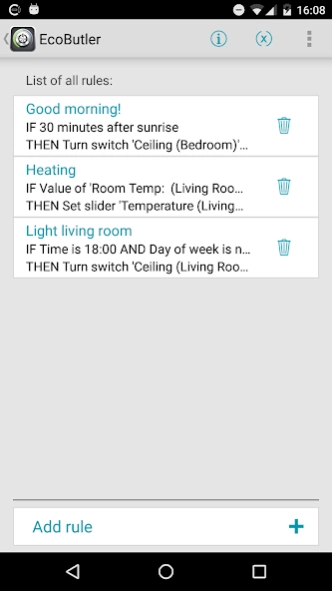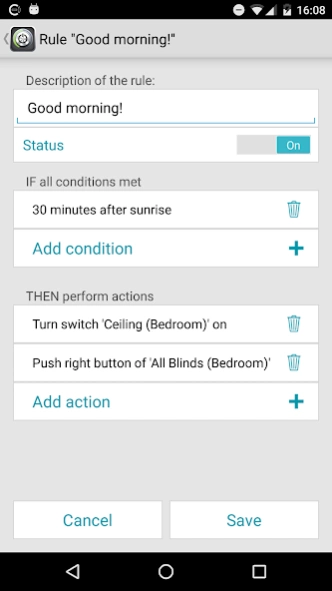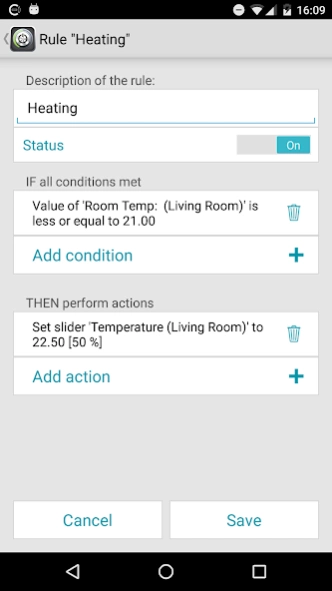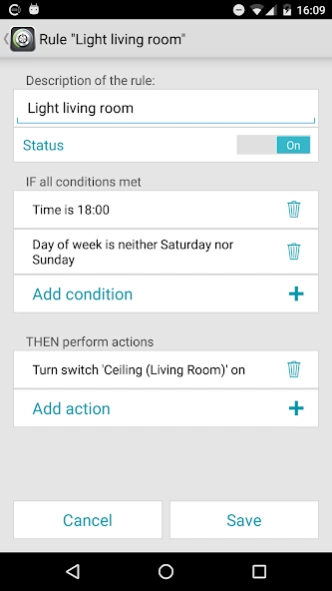KNX: EcoButler KNX Server 1.9.6
Free Version
Publisher Description
KNX: EcoButler KNX Server - Do you want to automate things in your KNX SmartHome easily and cost efficient?
Forget about expensive home servers and wall mounted touch panels! With ayControl and EcoButler, you can easily create your own rules which automate your SmartHome.
Example rules:
• Every MON, TUE and WED at 7am turn on the light in the corridor.
• 60 minutes after Sunset lower the blinds in the bedroom.
• When the door alarm is triggered, turn on all lights in the building.
• When the light in the bathroom is turned on between 7 and 9am play the preferred radio station on the SONOS speaker in the room.
Creating such rules is almost as simple as setting the alarm clock on your Android phone. You do not need any knowledge about the KNX technology behind.
In order to use EcoButler, you need the freely available EcoButler server app which can be installed on any Android device, plus the ayControl app for creating and editing rules. Find more information on http://aycontrol.com/ecopilot-en
Enjoy the new version! We have a lot of ideas in development which will come to you soon!
About KNX: EcoButler KNX Server
KNX: EcoButler KNX Server is a free app for Android published in the Food & Drink list of apps, part of Home & Hobby.
The company that develops KNX: EcoButler KNX Server is easyMOBIZ.com. The latest version released by its developer is 1.9.6. This app was rated by 1 users of our site and has an average rating of 5.0.
To install KNX: EcoButler KNX Server on your Android device, just click the green Continue To App button above to start the installation process. The app is listed on our website since 2021-05-17 and was downloaded 20 times. We have already checked if the download link is safe, however for your own protection we recommend that you scan the downloaded app with your antivirus. Your antivirus may detect the KNX: EcoButler KNX Server as malware as malware if the download link to com.easymobiz.aycontrol.scheduler is broken.
How to install KNX: EcoButler KNX Server on your Android device:
- Click on the Continue To App button on our website. This will redirect you to Google Play.
- Once the KNX: EcoButler KNX Server is shown in the Google Play listing of your Android device, you can start its download and installation. Tap on the Install button located below the search bar and to the right of the app icon.
- A pop-up window with the permissions required by KNX: EcoButler KNX Server will be shown. Click on Accept to continue the process.
- KNX: EcoButler KNX Server will be downloaded onto your device, displaying a progress. Once the download completes, the installation will start and you'll get a notification after the installation is finished.